SEO Skills for WordPress Users
Building and developing a professional, effective, accessible website requires considerable effort. However, if you want your WordPress site to be found by your target audience, you need to pay close attention to search engine optimization (SEO). As such, you’ll need to develop various SEO skills to ensure your WordPress site’s success.
While the talents of SEO professionals are often extremely extensive, there is typically a core set of skills that make them good at what they do. The following are the top SEO skills that every WordPress user should have.
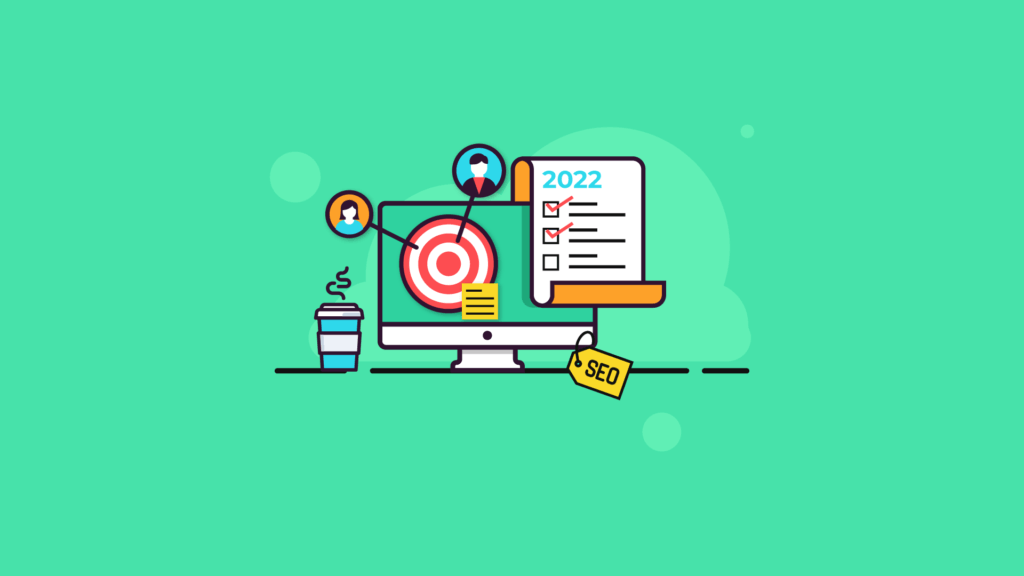
Keyword Research
If you’re just starting out, you’ll likely rely on your own judgment when it comes time for you to add new content to your blog or website. However, doing this is a shot in the dark. There is no need to guess when actual data can be used to determine what consumers are searching for.
Understanding your target audience and how they look for your information, services, or products is a crucial benefit of keyword research. You can learn what people type into search engines when trying to find something. This can help you determine things like:
- What people are searching for
- Search volume
- The preferred format for this information
You can then incorporate those WordPress keywords into your website to increase the volume of traffic it receives from search engines.
Plenty of keyword tools are available to make this process easier, like Google Keyword Planner, Semrush, and Moz.
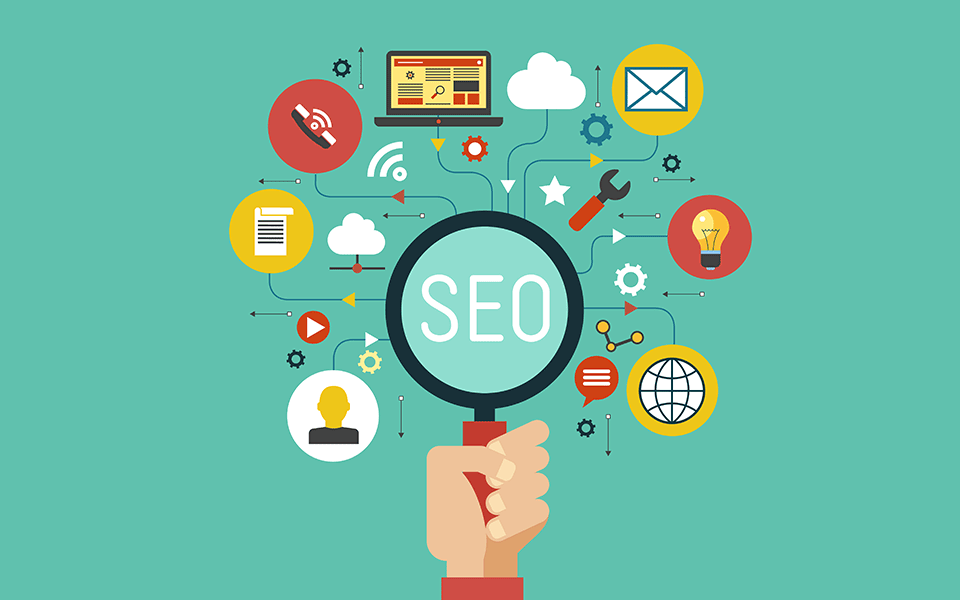
Content Writing
The phrase “content is king” is well-known when it comes to online marketing. Since SEO relies on high-quality content, everyone working in the field should be skilled in writing. As a WordPress user, learning how to write blog and web page content that both Google and the target market find appealing would be beneficial.
Without content marketing, SEO is like a body with no soul. A large part of SEO is centered around content marketing since you’ll need content like articles and website copy to place keywords. As a result, they need to work together to be effective.
The use of a few WordPress plugins, such as Yoast SEO, helps streamline the process of writing and publishing SEO-optimized content. This tool can tell you if your articles are difficult to read and help you improve your SEO.
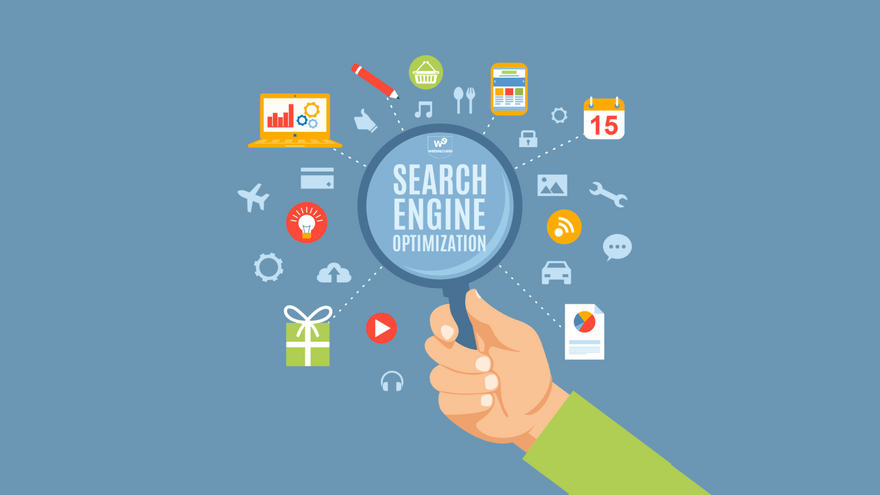
Link Building
Search engines can read your content, and people are looking for it, but just because it has these qualities doesn’t guarantee that it will rank well. If you want to rank higher than the competition, you need to build your site’s authority. You can do this by getting links from reputable websites, establishing your brand, and cultivating a following that will help spread your content.
On this note, WordPress users should also be aware of the importance of link building as part of their SEO strategy. Links referring to your website from other websites (called “backlinks”) give search engines the impression that your website is credible and deserving of a higher ranking. In addition, using internal links can also help visitors locate other content without having to navigate through your entire site.

Basic HTML and CSS
Even though you don’t need to know a lot of HTML or CSS as a WordPress user, it’s a good idea to familiarize yourself with how they are interpreted by search engines. After all, knowledge is power. Your abilities will improve as you learn new things.
Google doesn’t view your website the same way that people do. It tends to focus on your site’s code. Unfortunately, optimizing that code will be virtually impossible if you don’t understand it. To make matters worse, if you ever encounter any SEO issues, you’ll be at a loss. However, once you have a basic understanding of HTML and CSS, optimizing your WordPress site becomes significantly easier.
User Experience (UX) Basics
Even if a website contains valuable content, Google will take action if it has a high bounce rate because of a poor user experience. The website’s search ranking might slip unless the issue is addressed.
Users may leave if the interface is unattractive, the content is difficult to view on mobile devices, or there are too many ads. Several factors could be at play here. If you have a hunch that your website’s usability needs some work, conducting UX research and testing could help you confirm your suspicions.
As a WordPress user, you should strive to develop a user-friendly and visually appealing website that is easy to use and understand. Placing excessive ads will have a negative impact on user experience and alert Google to spam. However, a website with a bare-bones design could be seen as untrustworthy.

Data Analysis
Analyzing and evaluating the results of an SEO strategy is critical to its success. In the absence of analysis, it is as if you are lost with no notion where to go next. As such, you need to determine if your SEO efforts have any impact and where to ramp them up.
Two of the most prominent SEO data analysis tools are Google Analytics and Google Search Console. As WordPress SEO users, you should learn how to retrieve site analytics and also how to evaluate and interpret the data. Begin by defining conversion objectives and reviewing data weekly.
However, you’ll need to know more than just how to interpret the numbers. To maintain your success, you’ll need to understand how to act on the analytics and apply them to your site. As a website owner, you need to know what works and what doesn’t in order to improve your bottom line. The success or failure of your SEO campaign cannot be measured if you don’t have excellent analytical skills.
The Bottomline
Improving the user experience and search engine rankings of your WordPress site can be a challenging task. However, if you’re proficient in WordPress SEO, the process will go more smoothly for you. Some of these SEO skills may be taught, while others must be acquired via experience. Nevertheless, all of them are essential to your growth as a WordPress SEO expert.
Also check out: Performance Optimization Tips for Using Google Fonts with WordPress







0 Comments