5 Best FTP Clients for WordPress Users
People who build websites for a living or simply do them for their hobbies may eventually come across the need to manage the files of a WordPress site. When that time comes, having the right file transfer protocol or WordPress FTP in place can be extremely helpful.
The main reason for this is because FTP clients are designed to give users a bigger idea of their website’s content and file structure. Furthermore, it lets them upload and download files between the computer and server seamlessly.
FTP is considered to be one of the oldest application layer protocols that have even found a use for file transfers on ARPANET.
There are several options that FTP WordPress users can choose from in the market nowadays. To make it easier on your end, we’ve compiled a list of the top FTP clients you should look into whether you’re using a Windows or Mac computer.

1. FileZilla
FileZilla is perhaps the most popular out of all existing Windows FTP users and Mac FTP users and for good reasons. Not only is it compatible with both operating systems but its simple interface makes it easy to transfer even large files.
Given that it’s an open-source project, the FTP client continuously receives updates and positive changes to its platform. It also makes for a great choice for people who want to use FTP capabilities without having to pay for them.
Besides its ease of use and compatibility, FileZilla also has a great community of users who are willing to help others make the most of the client. Meanwhile, their Wiki portal lets you submit feature requests and bug notifications to help make the client better.
Main Features of FileZilla
- Provides amazing site management features for transferring files
- Drag and drop capability to easily move files from various locations
- Set bookmarks so you can start where you’ve left off
- Supports many languages so people around the world can use it
- Provides a remote option to search and edit files
- Has its own transfer queue so users can see the status of their processes
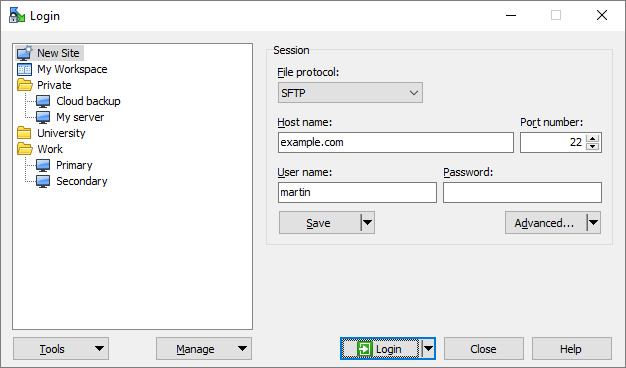
2. WinSCP
Compared to FileZilla, WinSCP only supports Windows FTP users and not those that use MacOS. Despite this limitation, it is still an incredibly popular FTP client.
Windows users will find WinSCP to be great for them as it offers a familiar interface that makes it easy to manage your website’s files. Copying and transferring files in local and remote sites can be done seamlessly thanks to the client.
At this time, people can use WinSCP to work on six file protocols, including FTP, FTPS, and WebDAV.
Main Features of WinSCP
- Integrates well with all Windows software and capabilities
- Lets you set up your own master password to avoid potential cybersecurity risks
- Ability to customize the UI based on which tools you prefer using
- Comes with directory caching for efficient and faster transfers
- Additional encryption capabilities to secure all items added to the server
- Options to restrict certain users from accessing or changing essential files

3. Cyberduck
Cyberduck is another WordPress FTP that works great on both Windows and Mac computers. It provides users with features such as the ability to search for files on their computers and to keep their login credentials safe.
Out of all clients in this list, Cyberduck has perhaps the most intuitive interfaces available. You can instantly recognize the Mac feel of its design, which is ideal for starters and experienced FTP users.
One of its unique features is its ability to connect to nearly any server available including Google Drive, FTP, and Amazon S3. Sharing content in the cloud is also easy with Cyberduck thanks to its simple yet effective content delivery network connection.
Main Features of Cyberduck
- Easy bookmarking allows users to return to their recent imports and files
- Supports access to platforms such as Amazon S3, Microsoft Azure, Google Drive, and more
- Adjusting files with Cyberduck doesn’t limit you to just a single text editor
- Offers client-side encryption capabilities for added security against potential threats
- Caching is enabled by default so users can go through their files quickly

4. Transmit
If WinSCP is primarily for Windows users, then the Transmit clients are exclusively for Mac FTP users. The design of this FTP tool comes with many server integrations as well as a highly intuitive user interface.
There are new versions regularly available with Transmit so you can expect it to be continuously updated as you keep using it.
Many Mac users love using Transmit because of how it integrates easily with their existing Mac operating system. This allows even beginners to quickly learn and understand how the FTP works due to this familiarity.
Main Features of Transmit
- Ability to connect to several cloud servers such as Amazon Rackspace
- Offers a dual-pane view for faster file transfers
- Panic Sync feature to secure local and cloud websites in a different location
- Can synchronize with a wide range of devices

5. WS_FTP Professional
With more than 40 million users, WS_FTP Professional is one of the best FTP platforms when it comes to customization, encryption, and admin tools.
Security appears to be the main priority with this WordPress FTP client, seeing as it implements various encryption protocols and safety features. It also offers options to prevent data loss. For instance, people can expect each file that they put up on the cloud to be backed up according to a pre-determined schedule.
Main Features of WS_FTP Professional
- Excellent digital security thanks to encryption
- Frequent backups reduce the risk of data loss
- Transfers made are all guaranteed to reach their designated folders
- An ideal client for Windows FTP users
- Ability to set email notifications whenever file transfers happen
Conclusion
These are the 5 best FTP clients for Mac and Windows WordPress users that people can start using today. Although there are many options available, these clients that have been included in this list offer the best features and capabilities out of all of them.
Depending on your needs and operating system, you should give these options a try to see for yourself which one would work best for your needs. You can’t go wrong in choosing any one of the WordPress FTP choices we’ve included in this list.







0 Comments