How To Do 301 Redirects in WordPress And What Are They?
No one is surprised that websites and URLs are constantly changing. For instance, you may have rebranded your business or opted to merge several pages into one. There is a wide range of reasons why you would want to direct people to a new URL. That’s where the 301 redirect comes into play.
Users and search engines can be sent from one URL to another via permanent or temporary redirects. Otherwise, if you don’t use redirects while relocating your content to a new address, your website’s visitors will get a 404 error message. That’s definitely not what you want.
However, what impact do 301 redirects have on WordPress SEO? Keep reading to learn the answer to this question.

What Is a 301 Redirect?
A 301 redirect tells search engines, like Google or Bing, that content has been permanently relocated to a new URL.
The “301” code in the redirect signals to search engines and browsers why you’re redirecting site visitors to a different address. 301 SEO redirects are regarded as permanent redirects, as opposed to WordPress 302 redirects that are temporary. As a result of a permanent redirect, the former URL will no longer function or host any content. Additionally, the old URL’s relevance and authority will be carried over to the redirect’s target. As such, a 301 redirect is the best option for redirecting URLs in most instances.
Redirects may be required for a variety of reasons. Here are a few of them:
- Changing your website’s domain
- Making URLs shorter and more search engine friendly by removing and redirecting dynamic
- Preventing issues with duplicate material; for instance, if you have numerous blogs written on the same topic and wish to combine them into one extensive article
It’s best to use 301 SEO redirects for pages that are no longer useful, relevant, or have been taken down. As part of a site makeover, URLs might be reorganized into newer, cleaner pages. Redirecting any outdated URLs that won’t remain the same after rebuilding your website is crucial.

Do 301 Redirects Affect Your SEO Ranking?
Yes, 301 redirects can either help or hurt your rankings when it comes to content, technical, and link-building aspects of WordPress SEO.
The original page’s SEO value should be preserved as much as possible when redirecting a URL. Because it informs search engine bots that a page has been permanently relocated, issuing a 301 is an excellent strategy for maintaining SEO rankings.
It may take a while for the search engine bots to detect the 301, acknowledge it, and attribute the new page with the previous page’s rankings. An even longer time frame might be expected if crawlers do not regularly check your page and the new target doesn’t resolve. That’s why it’s ideal to redirect sites to the closest comparable page to retain keyword rankings.
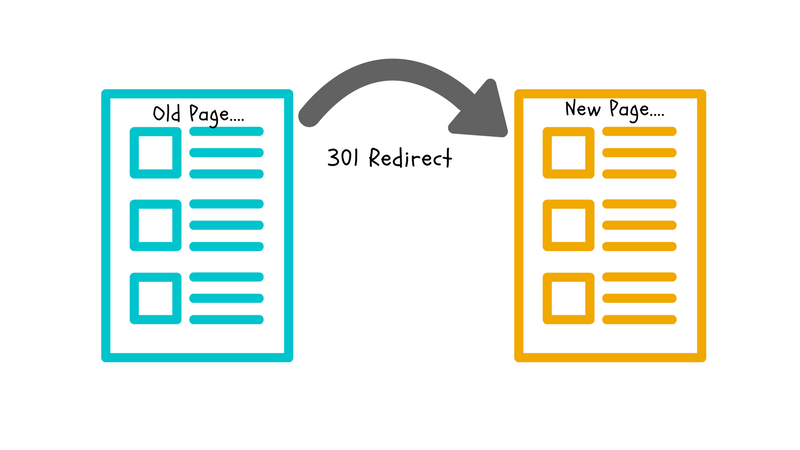
How To Do 301 Redirects in WordPress
A plugin like Redirection makes it easy to establish 301 redirects on WordPress. Here are the steps to do so:
- Access the WordPress admin dashboard.
- Select Tools > Redirection
- Enter the URL that you want to redirect in the Source URL field.
- Fill out the Target URL field with the URL of the redirect’s destination.
- Click the Add Redirect button to complete the process.
Boosting WordPress SEO With 301 Redirects
Your WordPress SEO strategy can benefit from using 301 redirects. The following are among the ways that you can use 301s to improve your WordPress SEO:
Redirecting or Merging Pages With Little or No Content
Still wondering how to do 301 redirects in WordPress and what they are? Well, 301 SEO redirects can be a powerful tool for enhancing your WordPress SEO by allowing you to combine sparse content pages into longer, more comprehensive ones. Underperforming pages on your site should either be forwarded to other pages that provide the same purpose or consolidated to make something that deserves to rank well in search engine results.
Solving the Problem of Keyword Cannibalization
To be clear, keyword cannibalization isn’t merely the result of having multiple pages targeting the very same keyword and preventing any of them from appearing in search results. Instead, it’s a matter of intent. Cannibalization occurs only when two or even more pages have the same intent. Then you’re competing with yourself.
301 SEO redirects are common for clearing up cannibalization issues when it’s unnecessary to retain all the competing web pages around.

Redirect 404 Errors to Relevant Pages
In WordPress, deleting pages or articles might have a negative impact on your site’s traffic. Users will encounter 404 errors if they attempt to access such pages after being deleted. Since they no longer exist, they can’t be located.
It’s okay to remove a page once in a while. By redirecting 404 pages to a different URL, you can provide related information that the reader may find helpful.
The Bottomline
Optimizing your site with 301 SEO redirects should not harm your search engine rankings. On the other hand, they make it easy to merge content and migrate domains. They also inform search engines to transfer authority and relevance from one URL to another, ensuring that your rankings won’t be affected.
Also see: Best Ways to Optimize Images for Fast WordPress Website Performance







0 Comments