WordPress Website Hacked? Don’t Worry! There’s Help!
Getting hacked can be one of the most frustrating things you have to deal with in managing a WordPress site. Despite its reputation as a safe platform, WordPress has become a favorite target for cybercriminals. Website breaches can result in personal information being compromised, devices being infected with malware or even a loss of revenue.
Taking a rational approach, though, can help you keep your composure while also minimizing the impact of the situation. If your WordPress site has been hacked, it’s not a death sentence, but it’s not a walk in the park either. In this article, we’ll provide you with a rundown of what to do in the event of a WordPress hack.

Confirm If Your WordPress Website Is Hacked
WordPress website hacked still? If you think you’ve been hacked, check if your site has been compromised. Occasionally, a website will act strangely, an update may have gone wrong, or another issue may arise. You can tell if your site has been attacked by looking at the following indicators:
- You may have had the site hacked and your password changed if you can’t log in to the WordPress admin dashboard.
- Spam links on your site might also indicate an issue. If these links direct visitors to potentially harmful or objectionable websites, your reputation could be harmed.
- If the URL of your website redirects to another site, this is a clear sign that your website is hacked. Some pages may not automatically redirect, so you may not recognize this immediately.
- When your website is flagged as unsafe by Google, you may not be aware of the issue until much later. If this occurs, you should examine it further to discover what’s going on.
- SiteCheck scanner can be used to perform a scan of the site. Your site’s blocklist status can also be confirmed by doing this.
- Verify the date of any modifications to any recently updated files or core files by asking the user who made the change for confirmation.

Backup Your Site
Backups are really important when it comes to maintaining clean copies of your website, in case your WordPress website is hacked. As soon as you discover that your site has been compromised, make a backup copy of everything on it. You can download a duplicate of your whole website using File Transfer Protocol (FTP), a backup plugin, or the backup system of your hosting provider. Often, hosting companies will quickly remove your entire site if you claim that it has been compromised or detected malicious content. This may seem counterintuitive, yet it is a common practice to delete infected systems to protect the rest of the network.
The database of your website should likewise be backed up. Prioritize the backup of your database and files. Once this process is completed, you can proceed to clean your site, confident that you have a copy of the compromised site and won’t lose anything.
Go Into Maintenance Mode
Place your site under maintenance mode if you can log in and access it. Even if your site visitors don’t see anything obvious, doing this is still wise. Putting your site in maintenance mode secures users’ devices and data while also masking the fact that a hack has occurred.

Cleaning Compromised Database Tables and Files
As soon as you have a backup and are in maintenance mode, you can remove the malicious script and replace any files that were compromised. Make sure there are no concealed backdoors. If someone hacks into your site, they usually leave a means to return. In most cases, the malicious code is encrypted in some way, so it’s vital to get rid of these completely to avoid getting infected again. These PHP functions have been known to be used as backdoors:
- assert
- base64
- eval
- exec
- gzuncompress
- Move_uploaded_file
- preg_replace (with /e/)
- stripslashes
- str_rot13
- system
Before you can remove malware from your website’s database, you’ll need to log in to the database admin panel. Next, look for suspicious links or keywords in the tables and delete them. You can also use Adminer or Search-Replace-DB but be sure to uninstall them when you’re finished. This will help to ensure your WordPress website does not remain hacked.
Check Your User Permissions
Even if the malware is removed, the system might still be vulnerable. Another way of ensuring safety is to look at your WordPress users as well as the permissions that they have been granted. By doing this, you can rest assured knowing that your admin accounts are only accessible by you and the other members of your team. Also, this will reveal if your user accounts were tampered with or new ones were created. Remove any users you’re not familiar with, just in case, they were made by a hacker. A good rule of thumb is to give admin access to only one person and to limit the privileges of all other users to the bare minimum.
Protecting Your Site Moving Forward
To keep your website from being hacked again, you need to know how it was hacked in the first place. Most hacks are caused by passwords that are too easy for attackers to guess. Changing your passwords and choosing more secure ones will help prevent future attempts from occurring.
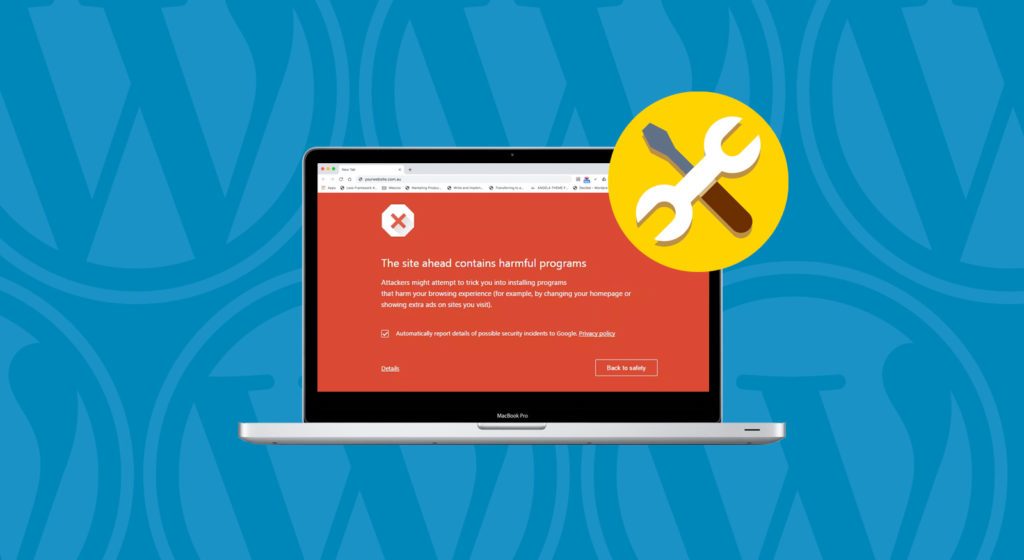
Wrapping Up Hacked WordPress Solutions
It’s upsetting to learn that your website has been compromised. Your brand’s reputation and profitability could be negatively impacted if your website is unavailable to your visitors. However, you’re not completely powerless. A WordPress website hacked can cause a lot of frustration, but there are plenty of solutions available.
Once you’ve discovered an issue, you need to act quickly to fix it by doing the steps we’ve shared in this article. The second most crucial concern is maintaining the safety and security of your website in the future.
While many hacks can be cleaned up by an automated site scanner, some are more difficult to find and remove, and they are beyond the capabilities of the average individual. In other circumstances, the implanted code can be hidden in many files, making them difficult to detect. If you think that your site is still vulnerable despite all the steps you’ve taken, or you just want to be more secure, you can get the help of an expert like HJI Technologies.
You can rely on us for assistance if your WordPress website is hacked or any security issues arise. At HJI Technologies, we have the necessary experience and knowledge to maintain the security and safety of your site.







0 Comments